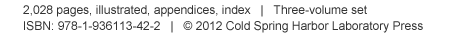The material on this page is part of Chapter 10, which is shown in full as a preview on this site.
Chapter 10: Nucleic Acid Platform Technologies
Rando Oliver, Department of Biochemistry and Molecular Pharmacology, University of Massachusetts Medical School, Worcester, Massachusetts 01605
Hybridization to Homemade Microarrays
(Protocol summary only for purposes of this preview site)Competitive hybridization of labeled probes to a microarray is conceptually similar to other hybridization methods, such as Southern blotting. For massively multiplexed microarrays, the adoption of two-color hybridization schemes has been a significant advance. The use of two colorstypically Cy3- and Cy5-labeled nucleic acidsmakes it possible to control for factors that affect hybridization intensity, including the number of labeled nucleotides and the Tm of each oligonucleotide. Thus, the difference in intensity among spots on a microarray can be quantified and analyzed to assess biological phenomena, like changes in gene expression or details of transcript structure.
Protocol 10: Hybridization to Homemade Microarrays doi10.1101/molclon.000188Competitive hybridization of labeled probes to a microarray is conceptually similar to other hybridization methods, such as Southern blotting. For massively multiplexed microarrays, the adoption of two-color hybridization schemes has been a significant advance. The use of two colorstypically Cy3- and Cy5-labeled nucleic acidsmakes it possible to control for factors that affect hybridization intensity, including the number of labeled nucleotides and the Tm of each oligonucleotide. Thus, the difference in intensity among spots on a microarray can be quantified and analyzed to assess biological phenomena, like changes in gene expression or details of transcript structure.
Hybridization is conceptually straightforwardcold (nonfluorescent) blocking nucleotide is added to the mixed probe material, Hybridization buffer is added, and the mixture is applied to the microarray surface. Hybridization occurs overnight, after which the microarray is washed and scanned. The only technically challenging aspects of this protocol are application of the probe solution to the microarray surface and placement of the coverslip (Steps 8 and 9 below). Practice these steps, applying Hybridization buffer containing salmon sperm DNA, before using your fluorescently labeled DNA in an actual experiment. Develop the ability to work rapidly, and avoid introducing bubbles or scratching the array surface.
Many hybridization chambers are available commercially; these typically consist of a two-part metal chamber housing an internal cavity large enough to hold a microarray slide. Often there are small depressions in the internal cavity, which can hold extra buffer that will humidify the chamber. There is also a rubber gasket that forms a watertight seal around the chamber. Other hybridization systems include the Maui mixer, which moves hybridization solution back and forth over the array. For the user of homemade microarrays, however, these more expensive hybridization systems are an unnecessary expense.
It is essential that you consult the appropriate Material Safety Data Sheets and your institution's Environmental Health and Safety Office for proper handling of equipment and hazardous materials used in this protocol.
Recipes for reagents specific to this protocol, marked <R>, are provided at the end of the protocol. See Appendix 1 for recipes for commonly used stock solutions, buffers, and reagents, marked <A>. Dilute stock solutions to the appropriate concentrations.
- Cot-1 DNA (GIBCO)
- Cot-1 DNA is available commercially at 1 g/L. Before hybridization, concentrate Cot-1 DNA from 1 g/L to 10 g/L in a rotary vacuum device.
- Cy5- and Cy3-labeled nucleic acids (from Protocol 5, 6, 7, or 8)
- HEPES (1 M, pH 7.0)
- Microarrays printed onto glass slides (either homemade [Protocol 1] or purchased)
- If homemade, slides must be blocked as per Protocol 9 before hybridization.
- Poly(A) RNA (10 g/L) (Sigma-Aldrich, catalog no. P9403)
- SDS (10)
- SSC (20) <A>
- Yeast tRNA (10 g/L) (GIBCO, catalog no. 15401-011)
- Coverslips
- Use either 2260 regular thin coverslips or 2260 Erie M-series lifter slips.
- Dishes for washing microarrays (see Step 13)
- Gloves, powder-free
- Heat block set at 95C100C
- Hybridization chambers
- Lightproof box
- Microarray scanner
- When using homemade microarrays, the standard scanner is the GenePix 4000B (Molecular Devices).
- Microarray slide box
- Paper towels
- Water bath set at 65C
If you have already combined the Cy dyes and added blocking material and buffer, skip to Step 4.
- 1. Combine the following blocking nucleic acids:
- 2. Combine Cy5- and Cy3-labeled nucleic acids.
- 3. Prepare the complete hybridization solution as shown in the table below. To avoid introducing bubbles into the solution, do not vortex after adding SDS.
- 4. Denature the probe by heating the hybridization solution in a water-filled heat block for 2 min at 95C100C.
- 5. Let the probe sit for 10 min in the dark at room temperature.
- 6. While the probe is sitting at room temperature, set up the necessary number of hybridization chambers. Open each chamber on a clean, flat surface, and place a microarray slide into a chamber with the array side facing up.
- 7. Centrifuge the solution at 14,000 rpm for 5 min at room temperature.
-
8.
Carefully pipette the probe solution as a single drop onto one end of the microarray surface. Avoid creating any bubbles during pipetting, and be careful not to touch the microarray surface with the pipette tip (Fig. 1).
- Leave 2 L of probe behind in the tube. If the probe precipitates upon application to the slide, see Troubleshooting.
- 9. Carefully apply a coverslip by placing one edge of the coverslip on the slide near the probe and slowly lowering the other edge, using another coverslip as a lever and wedge to lower it (Fig. 1).
-
10.
Close the chamber, and immediately submerge it in a 65C water bath.
- Be careful not to tilt the chamber. Metal tongs may be used to place the hybridization chamber into the water bath.
-
11.
If hybridizing multiple arrays, repeat Steps 810.
- Be quick and efficient because the probes should not sit at room temperature for widely varying times. Try to have all the probes onto slides within 1015 min.
- 12. Incubate the chambers for 1620 h at 65C.
- 13. Prepare dishes with the following solutions:
-
14.
If there is one, turn on the ozone scrubber connected to the scanner at least 15 min before scanning the arrays.
- This is particularly useful in summer months when ozone levels are high. Bleaching of Cy5 dye becomes a significant problem in urban environments in the summer. If you choose not to use an ozone scrubber, consider performing hybridizations on cool or rainy days.
- 15. Turn on the scanner, letting it warm up for at least 15 min to allow the laser outputs to stabilize.
- 16. Launch the GenePix Pro software, and let it connect to the scanner and the network hardware key.
- 17. Remove a hybridization chamber from the water bath. Working quickly, dry the chamber with a paper towel, open the chamber, remove the slide, and using your gloved hand, tap the slide against the bottom of the Wash 1A dish until the coverslip gently slides off the slide.
- 18. Transfer the slide to a presubmerged rack in Wash 1B. Keep the slide in Wash 1B until all arrays have been transferred.
- 19. Quickly transfer the rack from Wash 1B to Wash 2 (tilting the rack back and forth a couple of times to remove excess wash solution). Plunge the rack up and down several times in Wash 2. Incubate for 5 min with occasional plunging up and down.
- 20. Quickly transfer the rack from Wash 2 to Wash 3 (tilting the rack back and forth a couple of times to remove excess wash solution). Plunge the rack up and down several times in Wash 3. Incubate for 5 min with occasional plunging up and down.
- 21. As quickly as possible, transfer the rack of slides from Wash 3 to a tabletop centrifuge, with paper towels under the rack, and centrifuge at 500600 rpm for 5 min.
-
22.
Place the microarrays in a lightproof box, and begin scanning immediately.
- Typically, four to five arrays are washed at a time. If more than five were hybridized, then the next set of slides should be washed as the last array from the first batch is being scanned.
- 23. Open the scanner door, and insert a slide with the array features facing down and the barcode/label closest to the edge of the scanner.
-
24.
Run a preview scan using the double-arrow button on top of the right-hand toolbar to visualize the array.
- This performs a low-resolution (40-m) scan so that the location of array features can be visualized.
-
25.
After the preview scan is completed, select the Scan Area button in the left-hand Tools group. Use the mouse to draw a rectangle around the region containing features.
- This limits the data scan to just this area, which reduces the time needed for each scan.
- 26. Click on the Hardware Settings button on the right-hand side of the window to bring up the Settings box.
- 27. Use the Auto Scale Brightness/Contrast button on the left-hand side to adjust the brightness and contrast of the image (both colors will be affected). Switch between the red and green channels by clicking on the respective radio buttons on the top left-hand side of the image tab.
-
28.
Set the Pixel Resolution to 10 m, then start the data scan. Zoom into the top half of the scanned image, and by eyeballing the image, adjust the PMT gain settings in both the red and green channels so that the average signal intensities balance out.
- This takes some practice, although Step 29 describes how to do this with the aid of the intensity histograms. By eye, the goal is to balance the array so that the color yellow dominates, with roughly equal numbers of green and red spots. An array with mostly green spots will need the red channel PMT increased, and vice versa.
- Normally, the PMT gain for the green channel (532 nm) is around 100 less than the red channel (635 nm). Adjust the settings so that any landing lights (bright spots printed near the top of the array corresponding to highly expressed genes, etc.) and some positive control spots on the array are saturated, but not many of the other features. Saturated pixels are drawn as white on the image.
- Overall, the goal is to minimize the length of time spent scanning the array, and because some color imbalance can be normalized out later, it is more important to be fast than to be absolutely precise with regard to color balance.
- 29. Alternatively (to the previous step), view the Histogram tab to check on the red/green ratio. Set the Min and Max Intensity fields in the Image Balance area on the left-hand side to 500 and 65,530, respectively. The goal is for the Count Ratio field to be 1.0, although this is not as important as having the two histogram curves as close to overlapping as possible.
- 30. Once the PMT Gains for both channels are balanced, stop the scan by hitting the red Stop Scan button on the right-hand side of the window. Change the pixel resolution in the Hardware Settings window to 5 m, and ensure that the Lines to Average field is at 1. (More will not be detrimental to the scanned image, but the scanning will take much longer.)
- 31. Start the scan again with the new settings. Record the PMT gains for each array in an Excel spreadsheet, along with any special observations/notes for the slide (e.g., the red signal is very dim, etc.). Save the spreadsheet in the same folder as the image files.
-
32.
When the entire array is scanned, click the File button on the right-hand side of the window. Select Save Images, and from the Save As Type field, select Single-Image TIFF Files. Make sure that both wavelengths are selected. Name the arrays with the identifier printed on the label, then hit the Save button.
- There should be two TIFF (.tif) files, one with the data from the green channel (532 nm) and one with the data from the red channel (635 nm).
- 33. Scan the next array, repeating Steps 2332. Balancing the two PMTs must be done for every microarray, as different RNA or DNA samples label with different efficiency.
- 34. After all of the slides have been scanned, quit the GenePix Pro program, and turn off the scanner.
- 35. Open the GenePix software, and open the image file in question.
- 36. Open the .gal file, which describes what DNA is found in each spot. This file will either be provided by the microarray manufacturer or it can be generated using the ArrayList generator found in GenePix.
- 37. Align each pattern block (corresponding to one print pin) over the image so that image spots are roughly aligned with circles in the .gal file.
- 38. Find features for each block by pressing [F5]. GenePix will move .gal file circles to cover the closest spots and will also flag spots where the intensity is too low.
- 39. For each block, scan the entire sector by eye, and manually flag spots that are scratched or appear to be fluorescent dust rather than DNA.
- 40. After all blocks have been flagged, hit the Analyze button to extract the .gpr file.
-
41.
At this point, either save the .gpr output file or choose Flag features to automatically impose thresholds.
- We typically use this to flag all spots with a signal-to-noise ratio in each channel (532, 635) of <3.
- 42. Save the .gpr file.
Problem (Step 8): When adding the hybridization solution to the microarray slide, the probe precipitates.
Solution: With some home-printed microarrays, the labeled probe can precipitate when added to the slide at room temperature. This leads to a pin prick morphology in which the precipitated probe fills the depressions created during the printing process. To mitigate this phenomenon, place the hybridization chamber onto a 55C60C heat block before the addition of the hybridization solution, and add hybridization solution while the chamber sits on the heat block.
Now Available in eBook Format!
Get the eBook for 25% off or Bundle with Print for Extra Savings.(Limited time special offer.)
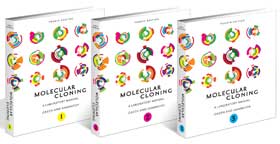
Search for information about other protocols included in the book:
Read What Others Are Saying About Molecular Cloning:
* Free shipping to individuals in U.S. and Canada only